How to Export a QuickBooks Online Customer List and Import It Into Mailchimp
If you’re using QuickBooks Online (QBO) to manage your customers and want to launch email campaigns with Mailchimp, you’re in the right place. This step-by-step guide will show you how to export your QBO customer list and import it into Mailchimp for seamless marketing and communication.
Why Sync QuickBooks with Mailchimp?
Syncing your customer data with Mailchimp makes it easy to:
- Send targeted email campaigns
- Promote special offers or new services
- Stay in touch with current clients
- Automate follow-ups and newsletters
Step 1: Export Your Customer List from QuickBooks Online
- Log into QuickBooks Online.
- Navigate to Sales > Customers.
- Click the gear icon above your customer list to customize columns (include Name, Email, Company, etc.).
- Click the Export to Excel icon (looks like a diagonal arrow in a tray).
- Save the file to your computer.
Step 2: Format the File for Mailchimp
Mailchimp requires a properly formatted CSV file. Here’s what to do:
- Open the Excel file.
- Make sure there’s a column for Email Address — it’s required.
- Optional but helpful columns:
- First Name
- Last Name
- Company Name
- Phone Number
- Tags or Notes
- Remove any rows without email addresses.
- Save the file as a CSV:
File > Save As > CSV (Comma delimited)
Step 3: Import the CSV Into Mailchimp
- Log into your Mailchimp account.
- Go to Audience > All Contacts.
- Click “Add Contacts” and choose Import Contacts.
- Select Upload a file and click Continue.
- Upload your CSV file.
- Map your CSV columns to Mailchimp fields (Email, First Name, etc.).
- Add any tags or assign to a group if needed.
- Confirm and complete the import.
Bonus Tips
- Tag your contacts to segment your audience by service type or location.
- Automate follow-ups for recent customers using Mailchimp workflows.
- Regularly update your contact list to keep your campaigns accurate.
Need Help With QuickBooks or Mailchimp?
If you’d rather have a pro handle it, our IT consultants can help set up and sync your QBO data with Mailchimp, automate your email marketing, and much more.